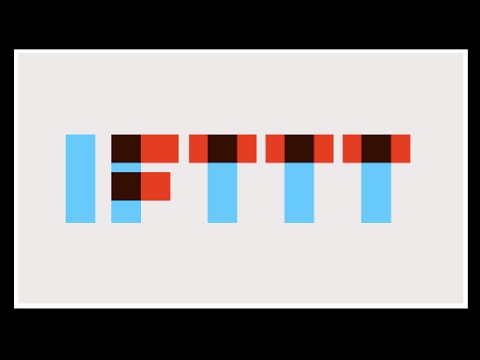IFTTT stands for If This Then That and it a revolutionary piece of online software that allows you to automate many things. It is a free web based service that has a wide range of uses. It is both a website and mobile app – it can automate everything from your computer and smart device that has app-enabled features. For example, you can control your thermostat through IFTTT so that when it reaches a certain temperature you receive an e-mail!
Here at Atlantis we use it mainly as a marketing tool, helping us to post to our social media sites. Because IFTTT connects with blogging platforms like Weebly and WordPress along with social media sites like Facebook, Twitter and LinkedIn we can set IFTTT to syndicate our blog posts to be automatically shared on all of our social properties.
When we publish a post on our blog it is automatically shared to over 17 other properties which we don’t have to touch and all of this only needed to be set up once – talk about efficiency!
To do this for yourself, simply set up an account with IFTTT (it’s FREE) and log into their platform. You’ll then need to verify all of your social properties inside of IFTTT to allow access to each one. After this you set up a series of recipes, which are basically simple instructions for the software where the trigger is the initial action. To use this for blogging you simply use your blog’s RSS feed as the trigger and tell the software to respond on each of the accounts you include. You’ll need to set up a recipe for each platform all triggered by the RSS feed.
This process will take you a few minutes set up but then runs on auto-pilot from then on. You may need to come in from time to time to update or delete a recipe if it is no longer compatible.